Coupons
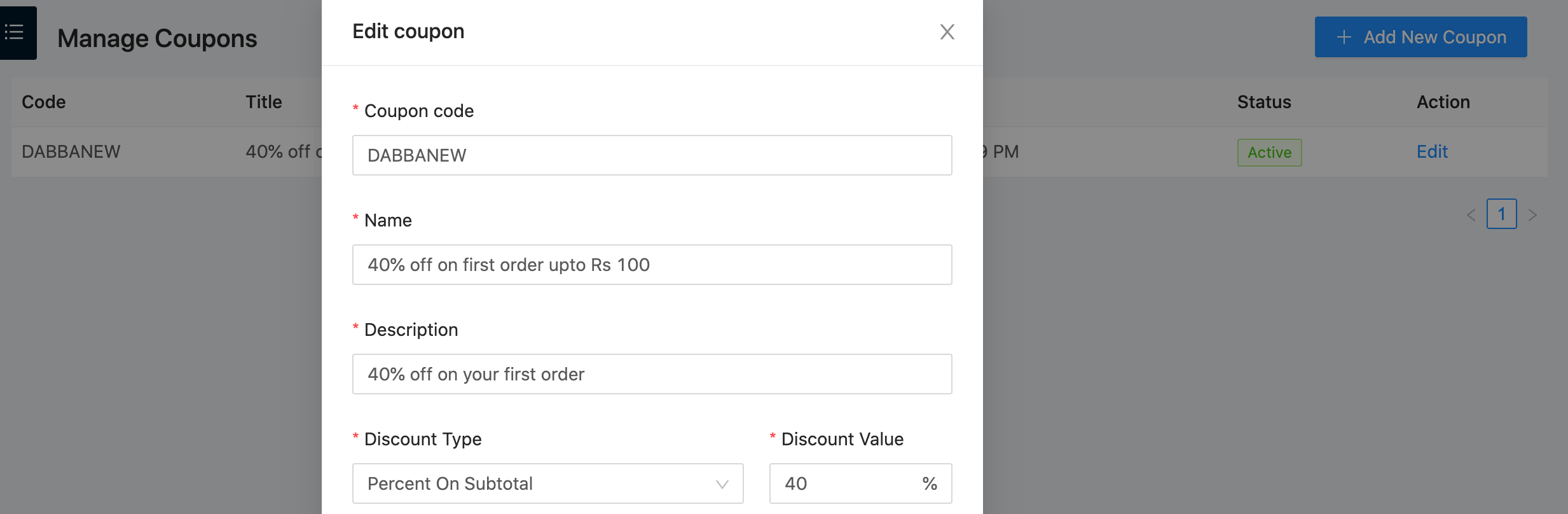
Discounting via coupon code is an effective marketing tool.
There are many options through which coupon use can be restricted.
| Field | Default | Description |
|---|---|---|
| Code | Coupon code. For example: NEWUSER | |
| Title | Title of coupon code displayed in app. Example: 10% off for new users upto Rs.50 | |
| Desription | Description of coupon code displayed in app. Example: Use code NEWUSER and get 10% off upto Rs.50 | |
| Discount type | Percent on subtotal Fixed on subtotal Free delivery | |
| Discount value | If Discount type is Percent on subtotal then value is percentage. If Discount type is Fixed on subtotal then value is discount amount in INR. If Discount type is Free delivery then value is not required and delivery charge will be 0. | |
| Maximum discount allowed | 100 | Discount is capped to this value if calculated discount exceeds Maximum discount allowed value. For example: 50% off on subtotal of Rs.400 will be Rs.200 but if Maximum discount allowed is Rs.100, then total discount will be adjusted to Rs.100 and not Rs.200. |
| Applicable on service modes | all | Restrict coupon to Delivery, Takeaway, Dine-in orders |
| Applicable on payment modes | all | Restrict coupon to Online, Cash orders |
| Minimum purchase amount | 0 | Subtotal should be more than Minimum purchase amount to qualify for discount |
| Maximum purchase amount | 2000 | Subtotal should be less than Maximum purchase amount to qualify for discount. For no limit, set this to 0. |
| Max uses per customer | 1 | Limit number of times coupon can be used by same user. For no limit, set this to 0. |
| Max total uses | 5000 | Limit number of times coupon can be used. For no limit, set this to 0. |
| Applicable on item with tags | all | Coupon applies to item with selected tags. Leave blank for all items. |
| Applies to | all | all - Applies to all items. items - Applies to selected items. categories - Applies to items in selected sub categories |
| Valid from | Datetime from when this coupon activates. | |
| Expires at | Datetime after which coupon expires. | |
| Valid on days | mon tue wed thu fri sat sun | Days of the week in which coupon can be applied. |
| Applicable on stores | all | Restrict coupon to selected stores. Leave blank for all stores. |
| Applicable only on first order | false | Whether coupon applicable only on very first order of user. |
| Promote coupon in app | true | Show coupon code in app in Apply Promo Code page. |
| Terms and Conditions | Autogenerated statements | Some of the terms and conditions are autogenerated based on other options selected. More terms and conditions statement can be added manually. |
| Active | true | If active, then only coupon can be applied. |
Custom Terms and Conditions
Additional terms and conditions can be added beside automatically generated ones.
Limitation
Applies to option works only for businesses where stores are in sync with Bussiness Menu.
Stores managing their own separate menu cannot use this feature.