Pages
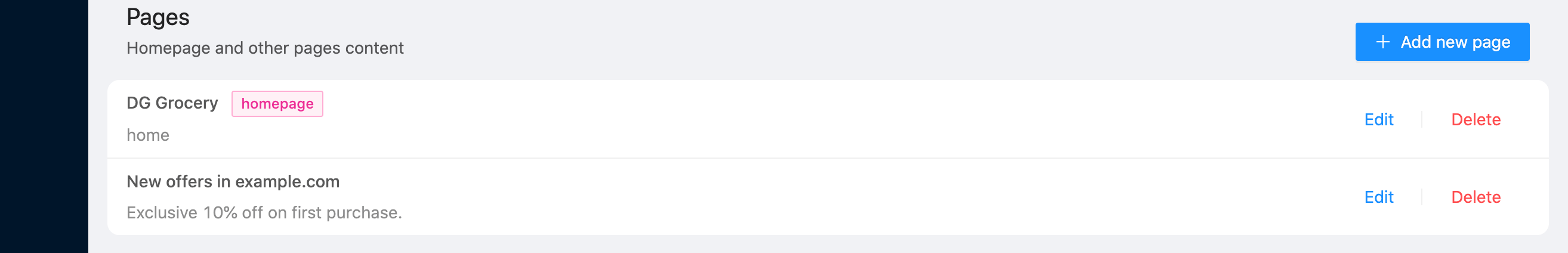
Create a custom homepage and promotional pages with a number of available components(image slider, image grid, text, items slider, etc).
Other custom pages like about-us, our-story, etc can also be created using the same set of components. There is no limit on the number of pages.
You can edit or delete an existing page by clicking on options present in pages list in Business > Pages.
caution
Pages once deleted cannot be recovered.
There are two types of page, Reserved Pages and Other Pages
There are few Reserved Pages that can be edited
- Homepage
- Privacy Policy -
privacy-policy - Terms and Conditions -
terms-and-conditions - FAQs -
faqs - Refund Policy -
refund-policy
All custom pages created are categorised under Other Pages.
If you haven't created any page yet, you can create one by clicking on + Add New Page button.
You can even add link to your custom page in app's navigation menu by selecting option Show in navigation menu.
Once selected, link will appear in naviagation menu of app and the link name will be Short Title of the page.
Page Title#
Title of page, this is requried for SEO reason and provides title to the page. When the link of the page is shared, this title will be used in preview of link.
Short Title#
Short title is used as title of the link of page within the app. For example, link of page in navigation menu of app.
Page Description#
Description of page, this is requried for SEO reason and provides description to the page. When the link of the page is shared, this description will be used in preview of link.
Url#
The URL of the page. Only lowercase alphanumeric characters and (-)hyphen are allowed. The link should be meaningful and consise. This also have impacts on SEO.
Show in navigation menu#
Selecting this option will add link of this page in navigation menu of your app.
Components#
Below are the components currently available to build a page.
- Image slider
- Image grid
- Text
- Divider
- Item slider
- Parent categories grid
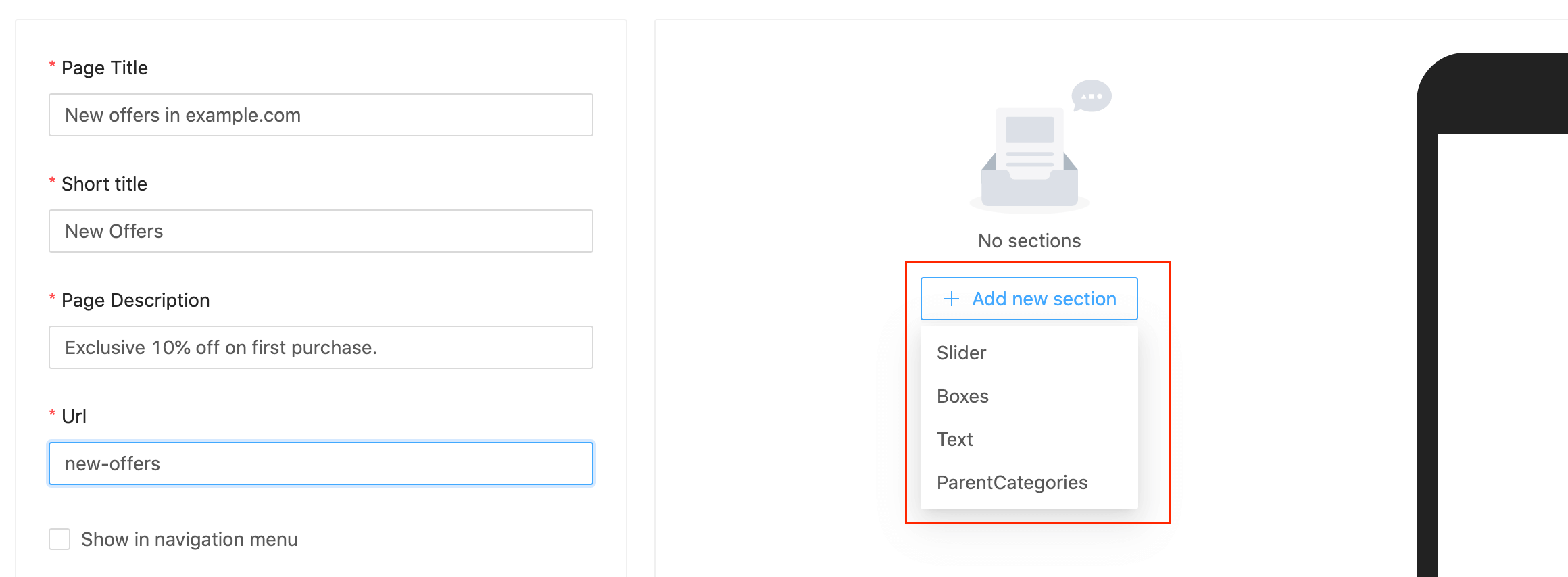
More components will be added in future releases. These components are configurable and helps in creating neat pages where you can promote anything relevant to your business.
You can found option to manage pages in Business setting, Business > Pages.