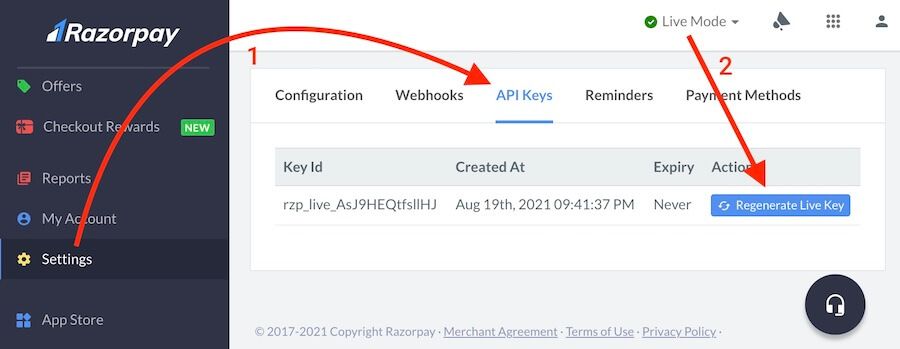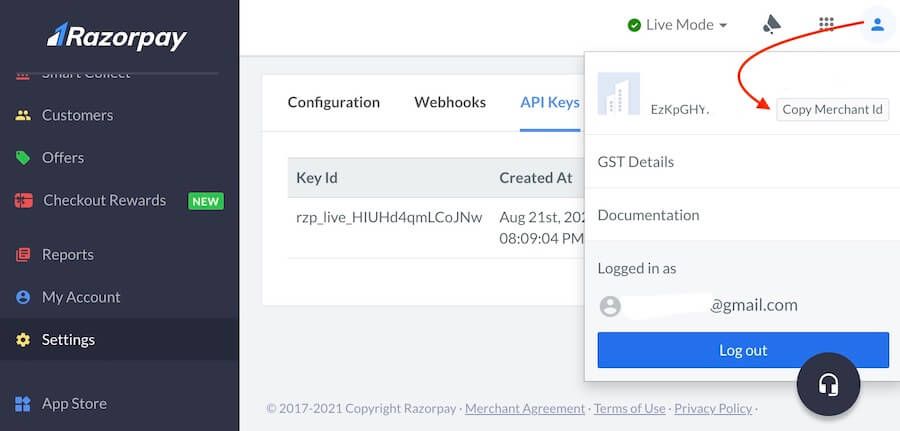Razorpay
If your already have a Razorpay account, then skip to Get Razorpay Keys.
Create Razorpay Account#
Create your Razorpay account on https://razorpay.com/ and complete the KYC there to activate your account.
Once account is activated follow below step to retreive Razorpay keys to link to your Autiller account.
Get Razorpay Keys#
Select Live Mode in top bar in your Razorpay Account.
caution
Please make sure you enter the live API keys only and not the Test keys
Goto Settings from left menu and click on API Keys tab.
Follow next steps to get Merchant Id, Key Id and Key Secret
Click on Regenerate Live Keys and download the key file containing key_id and key_secret
Copy Merchant Id from profile in top right corner.
Link to your Autiller Account#
Once you get the Razorpay keys, add the details in Store Settings in your Autiller Account.
- Click on
PaymentsinStore Settings. - Click on Razorpay Link button and select
I have a registered Razorpay Accountoption. - Enter the Merchant Id, Key Id and Key Secret and save.
- Select
Onlineoptions in Payment Modes
If all steps are followed correctly, `Online` option will now be available on your ordering website.