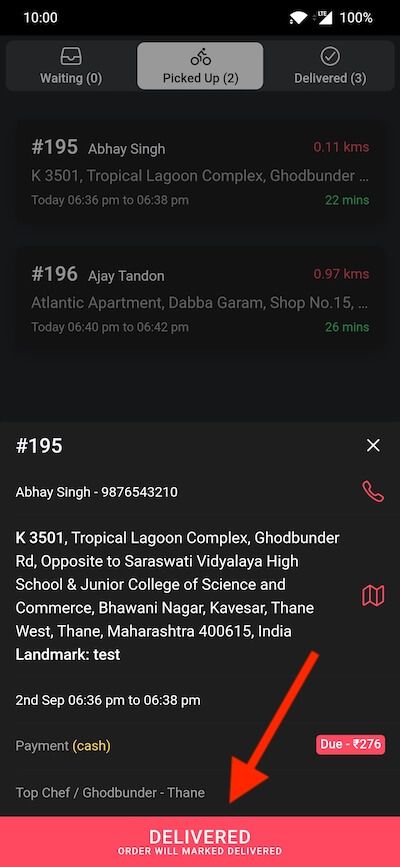Delivery App Guide
Delivery agent must install Autiller Delivery App from Google Play store.
If Delivery agent does not have access, please follow steps in Add Delivery Agents to assign delivery agent role.
Update Agent Details#
Open Autiller Delivery App and login using your Google account.
Click on
Editicon on top right inSettingstab.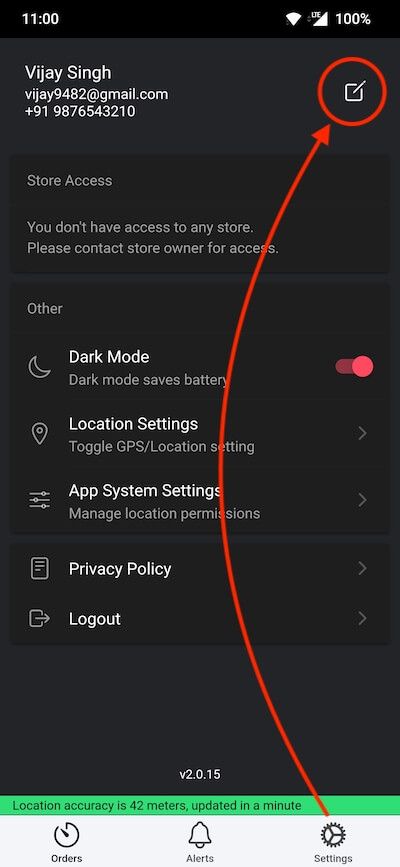
Update your
First name,Last name,Mobile numberand save the changes.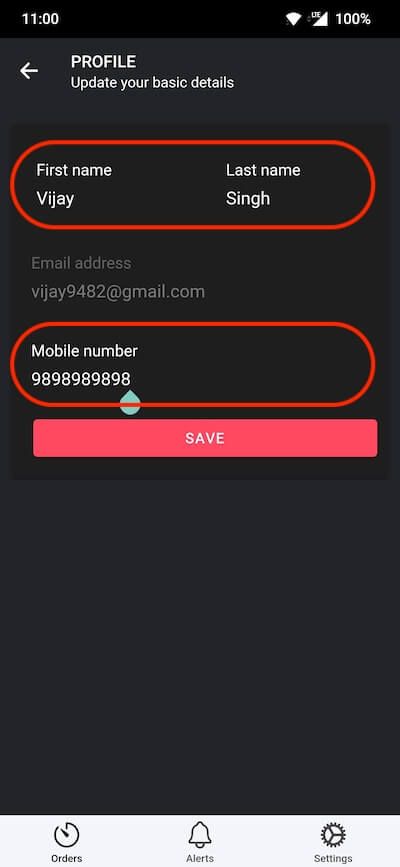
Pickup & Drop Orders#
Open delivery agent app and wait until
green barshows up to confirm location is being tracked.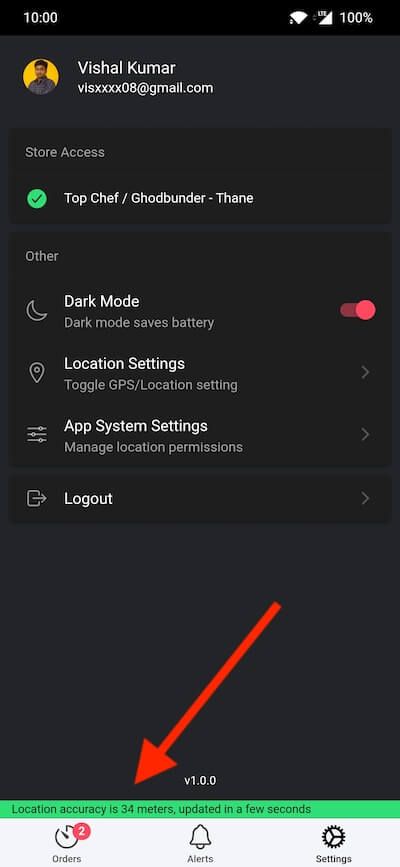
To pickup order, goto
Orderstab and click on + button in bottom right.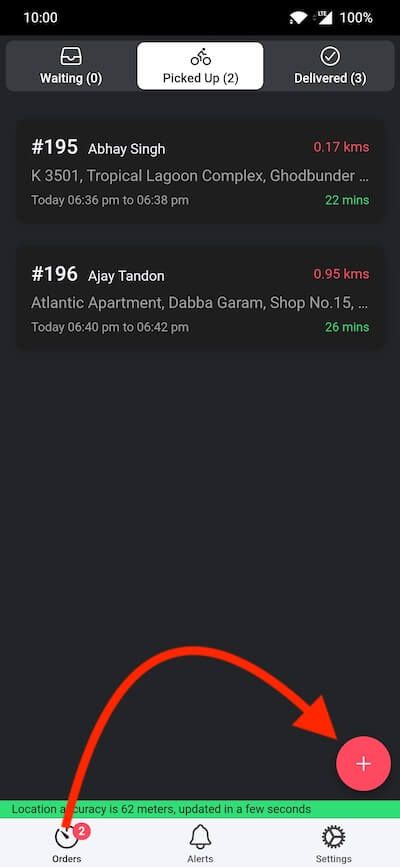
Enter order number and click on
PICK UPbar to pickup order. Order status will be automatically updated todispatched.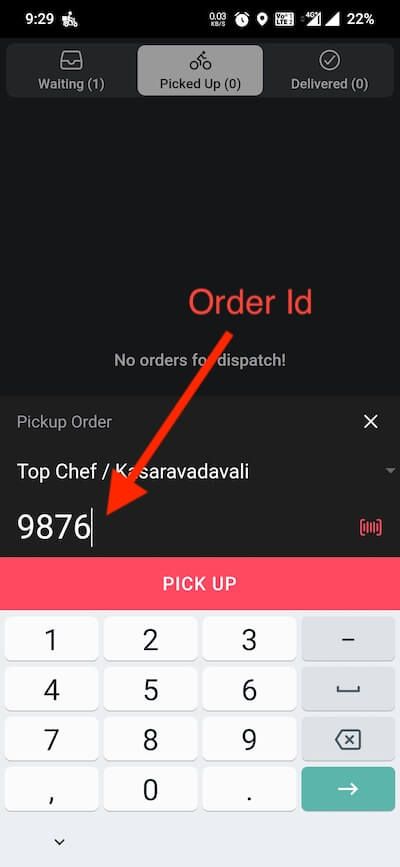
After order is delivered, open the order card and click on
DELIVEREDbar to update status todelivered.